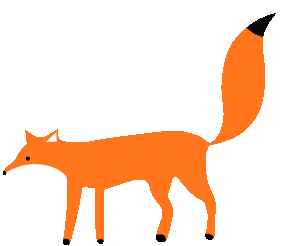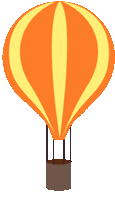
Mrs. Burkhart's
Class Website
October 19-23
Zoom Schedules
Zoom links will be posted in our "Zoom Links & Message Board" class in Google Classroom
Meetings start promptly at their scheduled time and not before, please wait in the waiting room.
Small Group
Zoom
Schedule

Whole Class
Schedule
Whole Class Zoom
M, W, F 8:30-9:00
YOUR WEEK AT A GLANCE

ELA (Complete Assignments in Order)
-
Story Elements Study.Com: Watch the video on Study.com and then take the quiz on story elements. Be sure that you are logged onto our class for Study.com. If it does not let you watch the entire video you are NOT logged in correctly.
-
Flocabulary: 5 Elements Song: Log onto Flocabulary. The username is (burkhart1058) and the password is (tree1199). Do not include the parenthesis when you type the username and password. Watch the 5 Elements of a Story Song. Choose 1 other option on the side of the video to help you learn about story elements. Other choices include: vocab cards, vocab game, read & respond, quix, or lyric lab.
-
Story Elements Journal: Take out the page titled “Story Vocabulary” from your first set of notebook pages in your green folder. Cut out the 5 pieces, and put glue on the top part in the back. Copy the definitions underneath the flap. Use the pictures below to help. Add color. Take a picture of the completed page and upload it to the assignment in Google Classroom.
-
Fairy Tale Reading: Go to Epic (Clever might not work, so you might need to type in Epic Books to get to the site, then use our class code (upt6990.) On Epic I have assigned a book for you to read called Big Red and the Little Bitty Wolf. Read the whole book. You may take an AR quiz on the book when you have completed it, but it is not required.
-
Fairy Tale Graphic Organizer: After reading Big Red and the Little Bitty Wolf, fill out the graphic organizer attached to the Google Classroom assignment with details from the story. You may look back in the book to help you. If the writing is too small, just click on the magnifying glass on the top left and it will let you zoom in. Click on the boxes to types. Don’t remove or delete any boxes!
-
Story Elements Nearpod: First go to Nearpod, enter the code RD8PV under where it says Students Join a Lesson. Click “join” after you have entered the code.
-
Story Elements Boom Cards: Log onto Boom Cards and complete the assigned deck called “Elements of a Story.” You MUST show your work on a piece of notebook paper and attach that work to this assignment for full credit.
-
Spelling City Activities: Complete the Spelling City activities in the order they are listed. Please do not use your spelling words when you are on Spelling City. Activities need to be done by 3:30 on Friday. Please remember, you DO NOT log into spelling city with your Google Account. Username are your first and last name with no spaces & no capital letters. Passwords are your 4-digit lunch numbers, no zeros at the end.
-
Spelling City Test: Complete the Spelling Test on Spelling City. This test needs to be done by 3:30 on Friday.
List







Modified List

MATH (Complete Assignments in Order)
-
MobyMax Fact Fluency: Through Clever, log into Moby Max and select Fact Fluency.
You need to do 30 minutes of fact fluency EVERYDAY this week. -
Powers & Exponents Video: Watch the Powers & Exponents Video.
-
Powers & Exponents BrainPop: Log onto Clever, and select BrainPop. Once on BrainPop complete the assigned video.
-
Powers & Exponents (Google Forms): Complete assigned Google Forms on Google Classroom/Math. You may use online resources to help you answer the questions. You MUST show your work on a piece of notebook paper and attach that work to this assignment for credit.
-
Powers & Exponents (Boom Cards): Log onto Boom Cards and complete the assigned deck called “Exponents.” You MUST show your work on a piece of notebook paper and attach that work to this assignment for full credit.
-
Powers & Exponents: First go to Nearpod, enter the code DIQWN under where it says Students Join a Lesson. Click “join” after you have entered the code.
SCIENCE (Complete Assignments in Order)
Science assignments this week will be found primarily online through McGraw Hill. Go to Clever, click on McGraw Hill, and then you will see Inspire Science on the top. Click Launch. Once it opens, you will find the list of activities to be done on this page for the week. There are assignments on other sites this week as well, so be sure to read the directions carefully!
-
McGraw Hill/Inspire Science Probe: Complete the Science Probe/Pant Growth activity and questions through Clever/McGraw Hill / Inspire Science.
-
McGraw Hill/Inspire Encounter Phenomenon: Complete Encounter the Phenomenon/Plant Survival video and questions through Clever/McGraw Hill / Inspire Science.
-
McGraw Hill/Inspire Reading Assignment: Complete Read About Plant Structures and answer the questions through Clever/McGraw Hill / Inspire Science.
-
McGraw Hill/Inspire Reading Assignment: Complete Read About Plant Needs and answer the questions through Clever/McGraw Hill / Inspire Science.
-
McGraw Hill/Inspire Lesson Check: Complete the Lesson Check: Plant Survival assignment by answering the questions through Clever/McGraw Hill / Inspire Science.
HISTORY (Complete Assignments in Order)
-
Presidential Elections BrainPop: Log onto Clever, and select BrainPop. Once on BrainPop complete the assigned video and quiz.
-
Electoral College Nearpod: First go to Nearpod, enter the code 9QJFP under where it says Students Join a Lesson. Click “join” after you have entered the code.
-
Study.com - Direct vs. Indirect Elections: Watch the video on study.com and then take the quiz on story elements. Be sure that you are logged onto our class for Study.com. If it does not let you watch the entire video you are NOT logged in correctly.
-
Voting BrainPop: Log onto Clever, and select BrainPop. Once on BrainPop complete the assigned video and quiz.
-
Presidential Election Google Form: Complete assigned Google Forms on Google Classroom/History. Read carefully, and use the online resources to help you answer the questions.